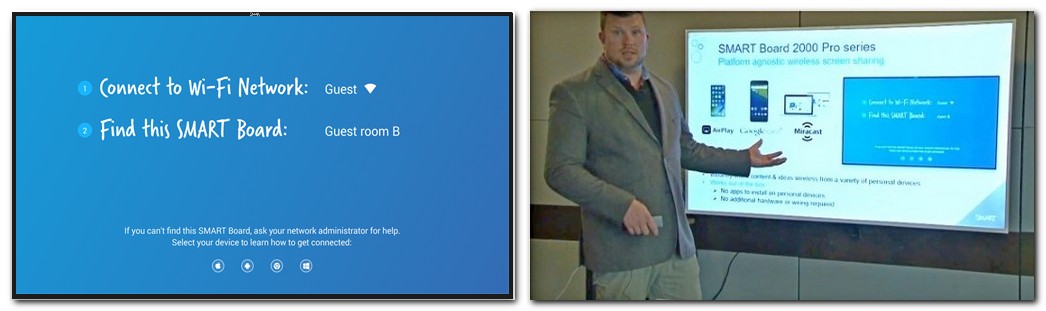USING THE PARISH HALL VISUAL DISPLAY EQUIPMENT
Yeo Room - 75" LED Display Monitor
The Yeo Room facilitates a modern 75" 4k SMART screen display and can display from the following sources.
|
IN-HOUSE
Video Player - Blue Ray Player Satellite TV- (free to air stations) Laptop - (Windows 10) Internet - via our high speed fibre broadband |
USERS OWN EQUIPMENT
PC or Laptops - Windows, Apple Tablets - Windows, Apple or Android Mobile Phones - Apple or Android |
THE SIMPLEST METHOD to display your pictures, presentations, videos or documents is to bring your material on a USB stick to the Parish Hall and use our in-house high performance windows 10 laptop which has full Microsoft Office and other multimedia facilities.
CONNECTING OWN EQUIPMENT
We have direct HDMI cable connections on the wall underneath the SMART screen.
OR
The most versatile connection is via our in-house WiFi. Depending on which device you are trying to connect each will have a built in screen sharing app to be able to display on the SMART screen,
Windows Laptop - Press Windows key+K key for Miracast
iPad or iPhone uses Screen Mirroring
MAC pc uses Airplay
Different Android devices could use alternative systems the three most common are:
Which ever screen sharing app you use on your device you have to select the SMART display to view.
The following video gives instruction to aid connection.
Connecting devices to the SMART Screen 2000
The following video gives instruction to aid connection.
Connecting devices to the SMART Screen 2000